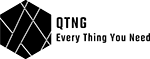When it comes to hosting a website, there are various hosting providers available in the market, and AWS (Amazon Web Services) is one of the most popular choices. Amazon Web Services provides a cloud-based infrastructure that allows you to host your website on its servers. In this article, we will discuss the various methods of hosting a website on AWS.
Method 1: Using Amazon Elastic Compute Cloud (EC2)
Amazon EC2 is a web service that provides scalable computing capacity in the cloud. You can use EC2 to host your website by launching an EC2 instance and installing a web server like Apache or Nginx on it. Here are the steps to follow:
Step 1: Launch an EC2 instance
Log in to the Amazon Web Services Management Console and select EC2 from the list of services.
Click on the “Launch Instance” button and select the Amazon Machine Image (AMI) of your choice.
Choose the instance type, configure the instance details, and add storage as required.
Configure the security group to allow HTTP and HTTPS traffic.
Step 2: Install and configure a web server
Connect to the EC2 instance using SSH and install a web server like Apache or Nginx.
Configure the webserver to serve your website’s content.
Step 3: Point your domain name to the EC2 instance
Go to your domain registrar’s website and update the DNS settings to point your domain name to the public IP address of your EC2 instance.
Method 2: Using AWS Elastic Beanstalk
Amazon Web Services Elastic Beanstalk is a fully managed service that makes it easy to deploy and run web applications. You can use Elastic Beanstalk to host your website without worrying about the underlying infrastructure. Here are the steps to follow:
Step 1: Create an Elastic Beanstalk environment
Log in to the Amazon Web Services Management Console and select Elastic Beanstalk from the list of services.
Click on the Create a New Environment button and choose Web Server Environment.
Select the platform of your choice (e.g., PHP, Python, Node.js, etc.) and configure the environment settings.
Step 2: Upload your website files
Upload your website files to the Elastic Beanstalk environment using the AWS Management Console or the AWS CLI.
Step 3: Point your domain name to the Elastic Beanstalk environment
Go to your domain registrar’s website and update the DNS settings to point your domain name to the URL of your Elastic Beanstalk environment.
Method 3: Using AWS S3 and Cloud Front
Amazon Web Services S3 (Simple Storage Service) is a highly scalable object storage service that allows you to store and retrieve data from anywhere on the web. Amazon Web Services Cloud Front is a content delivery network that delivers your website content to users with low latency and high data transfer speeds. You can use S3 and Cloud Front to host your website without worrying about the underlying infrastructure. Here are the steps to follow:
Step 1: Create an S3 bucket
Log in to the Amazon Web Services Management Console and select S3 from the list of services.
Click on the Create bucket button and give your bucket a unique name.
Configure the bucket settings and make it public.
Step 2: Upload your website files to the S3 bucket
Upload your website files to the S3 bucket using the Amazon Web Services Management Console or the AWS CLI.
Step 3: Create a Cloud Front distribution
Log in to the Amazon Web Services Management Console and select Cloud Front from the list of services.
Click on the Create Distribution button and choose Web.
Configure the distribution settings and set the origin domain name to the S3 bucket.
Step 4: Point your domain name to the Cloud Front distribution
Go to your domain registrar’s website and update the DNS settings to point your domain name to the URL of your Cloud
Want to Hosting your website on aws?
QTN global services private limited is provide services for website hosting on any hosting servers like aws, digital ocean, milesweb, GoDaddy , hostinger and etc.
call: +916350616119
email: [email protected]
Conclusion
In conclusion, Amazon Web Services provides various methods for hosting a website that caters to different requirements and technical expertise. The three methods discussed in this article – using Amazon EC2, AWS Elastic Beanstalk, and AWS S3 with Cloud Front – are all reliable and efficient ways of hosting a website on Amazon Web Services. Each method has its advantages and disadvantages, and you should choose the one that best fits your needs.
Whether you are looking for full control over your infrastructure or a fully managed service, Amazon Web Services has got you covered. With its flexible pricing and scalability, Amazon Web Services is a popular choice for hosting websites of all sizes and complexity. So, choose the method that works best for you and get started hosting your website on AWS today!