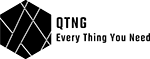How to Streamline Your Website’s Content Management System:
In today’s fast-paced digital world, having an efficient Content Management System (CMS) is crucial for managing your website’s content effectively. Whether you run a blog, an e-commerce platform, or a corporate website, a well-organized CMS can save you time, increase productivity, and enhance user experience. This article will guide you to know how to Streamline Your Website’s CMS, ensuring it operates at its best.

What is a Content Management System (CMS)?
A Content Management System is software that allows you to create, manage, and update digital content on your website without the need for extensive technical knowledge. It simplifies content editing, publishing, and maintenance, making it accessible to non-technical users.
The Importance of an Efficient CMS
A well-structured CMS offers several benefits. It Streamlines Your Website content creation and publication, improves collaboration among team members, enhances security, and contributes to a better user experience. In addition, it helps with search engine optimization (SEO) and keeps your website up-to-date.
Choosing the Right CMS
Selecting the right CMS is the foundation of a Streamline Your Website content management system. Consider your specific needs and goals when making your choice. Popular CMS options include WordPress, Drupal, Joomla, and custom solutions.
Customization and User-Friendliness
A user-friendly CMS with customization options enables you to create a website tailored to your brand. Ensure that your CMS supports easy content management and customization, allowing you to adapt it to your unique requirements.
SEO-Friendly CMS
Search engine optimization is essential for attracting organic traffic. Streamline Your Website CMS should facilitate SEO efforts, with features like meta tags, sitemaps, and clean URL structures. This ensures your website ranks well on search engine result pages.
Mobile Responsiveness
In the mobile era, your website must look and function flawlessly on various devices. Choose a CMS that offers responsive design options, ensuring a seamless user experience on smartphones, tablets, and desktops.

Content Organization
Effective content organization is key. Your CMS should provide categorization, tagging, and a user-friendly content structure, making it easy for visitors to find the information they need.
Collaboration Features
If your website involves multiple contributors, a CMS with collaboration features is vital. User roles, version control, and workflow management help streamline content creation and editing processes.
Security Measures
Security is paramount. Opt for a Streamline Your Website CMS with robust security features, including regular updates, data encryption, and protection against vulnerabilities and cyber threats.
Regular Updates and Maintenance
An outdated CMS can lead to vulnerabilities. Ensure your chosen CMS offers regular updates and maintenance options to keep your website secure and up-to-date.
Integrating Third-Party Tools
Integrating third-party tools such as analytics, social media plugins, and e-commerce solutions can enhance your website’s functionality. A flexible CMS should support these integrations seamlessly.
Analyzing Performance and User Experience
Regularly analyze your website’s performance and user experience. Use tools like Google Analytics to assess traffic, user behavior, and conversions, allowing you to make data-driven improvements.

Conclusion
A Streamline Your Website CMS is the backbone of a successful website. By choosing the right CMS, focusing on user-friendliness, SEO, security, and performance analysis, you can ensure your website functions efficiently, providing a top-notch user experience. Streamlining your CMS will save you time and resources while keeping your digital presence up-to-date and secure.
FAQ’s
1. What is a CMS, and why do I need one for my website?
Ans:- A Content Management System (CMS) is software that simplifies the creation, management, and updating of digital content on your website. It’s essential because it allows you to handle content without extensive technical knowledge, making it accessible to non-technical users. A CMS streamlines content editing, publishing, and maintenance, saving time and increasing productivity.
2. Which CMS is the best for SEO optimization?
Ans:- WordPress is one of the most SEO-friendly CMS options available. It offers a wide range of plugins and tools to enhance your website’s SEO, including features like meta tags, sitemaps, and clean URL structures. However, other CMS platforms, like Drupal and Joomla, can also be optimized for SEO with the right plugins and configurations.
3. How can I ensure my CMS is mobile-friendly?
Ans:- To ensure your Streamline Your Website CMS is mobile-friendly, choose a CMS that offers responsive design options. Responsive design automatically adjusts your website’s layout and content to fit various screen sizes, ensuring a seamless user experience on smartphones, tablets, and desktops.
4. What are the essential security measures for a CMS?
Ans:- The essential security measures for a CMS include:
- Regular software updates to patch vulnerabilities.
- Strong user authentication and authorization controls.
- Data encryption to protect sensitive information.
- Protection against common vulnerabilities like SQL injection and cross-site scripting (XSS) attacks.
- Regular backups to recover from data loss or cyberattacks.
5. What tools can I use to analyze my website’s performance and user experience?
Ans:- You can use tools like Google Analytics to analyze your website’s performance and user experience. Google Analytics provides valuable insights into traffic, user behavior, conversions, and more. It helps you make data-driven decisions to improve your website’s content and user experience.