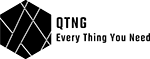Website development has become an integral part of establishing a strong online presence for businesses and individuals alike. The evolution of technology has brought about a plethora of tools and platforms that aid developers in creating functional and visually appealing websites. In this article, we will explore the best tools used in website development that have proven to be effective in simplifying the process and enhancing the overall quality of websites.
Table of Contents
- Introduction to Website Development Tools
- Choosing the Right Text Editor or IDE
- Version Control with Git and GitHub
- Front-End Development Tools
- HTML and CSS Frameworks
- JavaScript Libraries
- Responsive Design Tools
- Back-End Development Tools
- Server-Side Languages (e.g., PHP, Python, Ruby)
- Databases and Management Systems
- Integrated Development Environments (IDEs)
- Graphic Design Software for Web Graphics
- Testing and Debugging Tools
- Cross-Browser Testing Tools
- Code Validation Tools
- Performance Testing Tools
- Website Performance Optimization Tools
- Caching Mechanisms
- Content Delivery Networks (CDNs)
- Security and Encryption Tools
- SSL Certificates
- Security Plugins
- Content Management Systems (CMS)
- WordPress
- Joomla
- Drupal
- E-Commerce Platforms
- Shopify
- WooCommerce
- Search Engine Optimization (SEO) Tools
- Keyword Research Tools
- On-Page SEO Tools
- Backlink Analysis Tools
- Analytics and Tracking Tools
- Google Analytics
- Heatmap Tools
- Conversion Tracking Tools
- Continuous Integration and Deployment Tools
- Jenkins
- Travis CI
- Circle CI

Introduction to Website Development Tools
In the digital age, having a well-designed and functional website is crucial for success. But developing a website from scratch requires a toolkit that can streamline the process. Let’s delve into some of the best tools that professionals rely on to create outstanding websites.
Choosing the Right Text Editor or IDE
The foundation of website development often begins with selecting the right text editor or Integrated Development Environment (IDE). Popular choices include Visual Studio Code, Sublime Text, and Atom. These tools offer features like code highlighting, auto-completion, and easy integration with version control systems.
Version Control with Git and GitHub
Effective collaboration among developers is made possible by version control systems like Git. GitHub, a web-based platform built around Git, allows teams to manage code repositories, track changes, and work on projects seamlessly.
Front-End Development Tools
HTML and CSS Frameworks
Front-end frameworks like Bootstrap and Foundation provide a solid starting point for building responsive and visually appealing websites. They offer pre-designed elements and grids that can be customized according to the project’s requirements.
JavaScript Libraries
JavaScript libraries like jQuery and React.js simplify complex scripting tasks, enabling developers to create interactive and dynamic web elements.
Responsive Design Tools
Tools such as Flexbox and CSS Grid assist in creating layouts that adapt smoothly to different screen sizes, enhancing the user experience across devices.

Back-End Development Tools
Server-Side Languages
Languages like PHP, Python, and Ruby are commonly used for back-end development, enabling the creation of dynamic web applications and handling data processing.
Databases and Management Systems
Database management systems like MySQL and PostgreSQL ensure efficient storage and retrieval of website data, playing a vital role in the functionality of web applications.
Integrated Development Environments (IDEs)
IDEs like Visual Studio and Eclipse offer comprehensive solutions for coding, debugging, and testing, enhancing developers’ productivity.
Graphic Design Software for Web Graphics
Graphic design tools like Adobe Photoshop and Illustrator aid in creating visually striking graphics and images for websites.
Testing and Debugging Tools
Cross-Browser Testing Tools
Cross-browser compatibility is essential. Tools like Browser Stack help developers test websites across various browsers and devices.
Code Validation Tools
Validation tools ensure adherence to coding standards, enhancing the website’s reliability and performance.
Performance Testing Tools
Performance evaluation tools like Google Page Speed Insights assist in optimizing website loading times and overall responsiveness.
Website Performance Optimization Tools
Caching Mechanisms
Caching tools like Varnish and WP Super Cache improve website speed by storing frequently accessed data.
Content Delivery Networks (CDNs)
CDNs like Cloudflare distribute website content across multiple servers, reducing latency and improving global accessibility.
Security and Encryption Tools
SSL Certificates
SSL certificates ensure secure data transmission between the user’s browser and the web server, building trust and safeguarding sensitive information.
Security Plugins
Platforms like Word fence and Secure offer security plugins that protect websites from malicious attacks and vulnerabilities.
Content Management Systems (CMS)
WordPress, Joomla, Drupal
CMS platforms like WordPress, Joomla, and Drupal empower users to manage and update website content without extensive coding knowledge.
E-Commerce Platforms
Shopify, WooCommerce
For businesses aiming to sell products online, platforms like Shopify and WooCommerce provide the tools needed to set up and manage e-commerce websites.
Search Engine Optimization (SEO) Tools
Keyword Research Tools
Tools like SEMrush and Ahrefs aid in identifying relevant keywords and optimizing website content for improved search engine rankings.
On-Page SEO Tools
Plugins like Yoast SEO assist in optimizing individual web pages for better visibility in search engine results.
Backlink Analysis Tools
Backlink analysis tools help in monitoring and improving a website’s backlink profile, a crucial factor in SEO.

Analytics and Tracking Tools
Google Analytics
Google Analytics provides invaluable insights into website traffic, user behavior, and overall performance.
Heatmap Tools
Heatmap tools visualize user interactions on web pages, aiding in identifying areas for optimization.
Conversion Tracking Tools
Conversion tracking tools help measure the effectiveness of marketing campaigns and optimize conversion rates.
Continuous Integration and Deployment Tools
Jenkins, Travis CI, Circle CI
These tools automate the process of integrating code changes and deploying them to production, ensuring a streamlined development workflow.
Conclusion
In the dynamic world of website development, having the right tools at your disposal can significantly impact the quality and efficiency of your work. Each tool mentioned in this article plays a crucial role in various stages of website creation, from design and development to optimization and security. By leveraging these tools, developers can stay ahead in the ever-evolving landscape of web development.
FAQs (Frequently Asked Questions)
- What is the importance of version control in website development? Version control, facilitated by tools like Git and GitHub, allows developers to track changes, collaborate effectively, and maintain a reliable history of code modifications.
- Which content management system is recommended for beginners? WordPress is often recommended for beginners due to its user-friendly interface and extensive plugin ecosystem.
- How do CDNs improve website performance? Content Delivery Networks (CDNs) distribute website content to servers closer to the user, reducing latency and improving load times.
- What are some essential tools for optimizing website performance? Caching mechanisms, such